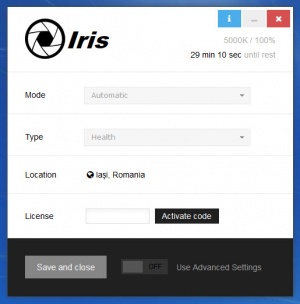Iris
0.9.6.2
Size: 38.63 MB
Downloads: 3189
Platform: Windows (All Versions)
I’ve said it time and time and time again: digital eye strain is a real thing and if you care about your health even a little bit, you must remember to protect your eyes. There are specialized applications that can help with that. Take Iris for example. It can adjust your screen’s brightness and color temperature, it can put a red overlay on the screen, it can remind you to take a break, and more.
Daniel Georgiev’s Iris application is available for multiple platforms: Windows, Mac and Android. Focusing on Windows alone, I want to bring up the fact that there are three Iris versions. Alongside the standard Iris application there's a minimalist, portable application called Iris Mini and a command line tool called Iris Micro.
To get Iris up and running on your PC, you will have to complete a simple installation procedure: download an installer, run it, and follow the onscreen instructions it presents. Once you’re done, once Iris launches, you will immediately notice a change in your monitor’s brightness.
Mode and Type. These two dropdown menus are displayed on Iris' interface. Mode features three options: Automatic, Manual, and Paused. Type features 5 options: Health, Biohacker, Reading, Dark, and Overlay. Each of these 5 Types applies a different setting to how your monitor displays images. Dark for example inverts colors; white background becomes black, black text becomes white.
Iris features a long list of Advanced Settings: screen effects, location, color temperature, artificial intelligence, exercises, and so on. Unfortunately, you can't access these Advanced Settings for free, you have to get the paid Iris Pro.
Chances are your monitor isn’t kind on your eyes. But no matter, Iris will automatically adjust the image and thus protect your eyes.
Pros
Iris is available for Windows, Mac and Android. Alongside the standard Iris application, there’s a minimalist version called Iris Mini and a command line tool called Iris Micro. Iris does its thing automatically. There are 5 "types" to choose from.
Cons
Without the advanced settings (which are reserved for the paid Pro version) Iris doesn’t do very much. The developer might want to think about letting customers try these advanced settings.
Iris
0.9.6.2
Download
Iris Awards

Iris Editor’s Review Rating
Iris has been reviewed by George Norman on 22 Dec 2016. Based on the user interface, features and complexity, Findmysoft has rated Iris 3 out of 5 stars, naming it Very Good